elementaryos-firefox-theme
An elementary OS theme for Firefox
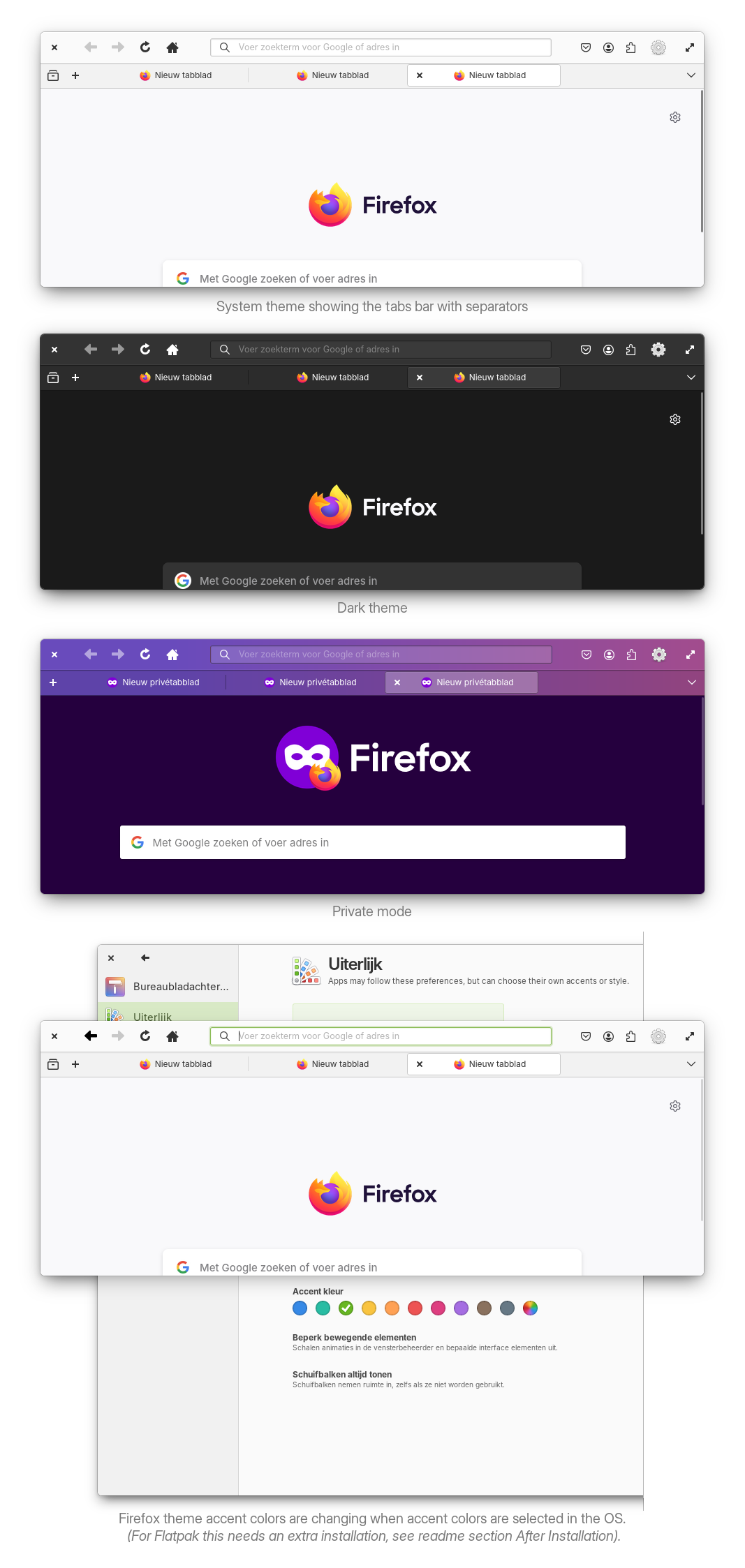
🙏 Credits
Credits to Harvey Cabaguio for setting the theme up, Pasha Semenov, Ryo Nakano and Neville Park for the install script and the elementary OS team for the UI design and icons.
⬇️ Install
For now theme installation is supported for:
- 🦊 Firefox 📦 Flatpak version Install in AppCenter.
- 🐺 Librewolf 📦 Flatpak version Install in AppCenter.
- 🦊 Firefox ⬇️ ESR Install in Terminal read instructions in the link.
- 🦊 Firefox 📦 download package Download package and follow instructions below to create a desktop entry.
You can use Main menu to create a Firefox desktop entry:
- Download Firefox from the website and extract in a folder of your choice.
- Open Main menu (install it in AppCenter), click on the Settings wheel in the app list on the top right and select
New launcher. - Fill in each section starting with Appearance. Press the folder icon and search your Firefox directory and in
/browser/chrome/icons/defaultselectdefault128.png. - In Description you can fill in
Firefoxas name of the launcher. - In Execution and Default command you fill in your Firefox folder location, for example:
/home/<username>/Apps/firefox/firefoxwhere the last “firefox” is the run file. - In Visibility you can toggle Show an animation until the application is visible and Show this application in the main menu
on. - Then under that in Menu you can choose in which category the launcher is showing, like
Internet. - Save by clicking the
Savebutton in the top bar of the window.
Now you need a dot under the Firefox icon when opened in the dock. Edit the desktop entry file:
- In the left list of Main menu, select Firefox and scroll down to Advanced section and press the icon on the right, this opens Code with the desktop entry file visible.
- Go to Code and type a new line in the
Desktop Entrysection, for Firefox stable:StartupWMClass=firefox, for Firefox Beta:StartupWMClass=firefox-betafor Firefox Nightly:StartupWMClass=firefox-nightly. Code will automatically save the file so just close all and move the Firefox icon from Slingshot to the Dock and enjoy the fully working and integrated Firefox.
❗For other versions of Firefox, like Tor Browser for example, the theme needs to be installed manually. We welcome contributions like editing a userChrome, for example to make a fully supported other version possible. Thanks in advance.
Use this one line install script. Just copy the line to your terminal and press enter. When you want a different window control layout, use Pantheon Tweaks first to select one, after that this script will automatically install the right userChrome:
bash <(wget --quiet --output-document - "https://raw.githubusercontent.com/Zonnev/elementaryos-firefox-theme/elementaryos-firefox-theme/install.sh")
To force installation of Titlebar Enabled Theme, use script below:
bash <(wget --quiet --output-document - "https://raw.githubusercontent.com/Zonnev/elementaryos-firefox-theme/elementaryos-firefox-theme/install.sh") --native-titlebar yes
Installation script will also patch Firefox preference to enable native titlebar usage. Firefox doesn’t use native titlebar by default.
To force installation of Private Mode Style, use script:
bash <(wget --quiet --output-document - "https://raw.githubusercontent.com/Zonnev/elementaryos-firefox-theme/elementaryos-firefox-theme/install.sh") --private-mode-style
This will make purple colors of Private Mode as default style.
✅️ After installation
- In the customization panel in Firefox you can move the new tab button to the left. The default is System theme, you can also use the Dark theme option but Light theme is not supported.
- In
about:configyou can make the bottom window corners rounded by settingwidget.gtk.rounded-bottom-corners.enabledtotrue. - If you installed the Flatpak version of Firefox and you want to make use of the elementary OS accent colors, you have to copy the
usr/share/themesfolder tohome/.themes:- Type or copy-paste in Terminal
mkdir -p $HOME/.themesto make the folder. - Then type
cp -r /usr/share/themes/* $HOME/.themes/to copy the folder and place the files in the folder you have made. - And after that
flatpak override --user org.mozilla.firefox --filesystem=$HOME/.themesto make Flatpak version follow the elementary OS style sheets in the folder.
- Type or copy-paste in Terminal
🔁 Update
To update installed theme, use script
bash <(wget --quiet --output-document - "https://raw.githubusercontent.com/Zonnev/elementaryos-firefox-theme/elementaryos-firefox-theme/install.sh") --update
❎️ Uninstall this theme
To uninstall this theme, do the following:
- Type
about:configin the address bar of Firefox. - Search for
toolkit.legacyUserProfileCustomizations.stylesheetsand put it onfalse. Then restart the browser: the browser does not show the theme anymore.
You can now delete the chrome folder(s) by doing the following:
- Type
about:profilesin the address bar of Firefox and find your profile folder(s). - Delete the
chromefolder in your profile folder(s). After this you have completely uninstalled the theme.